MVC4使用[Authorize(Roles="admin")]验证时报数据库连接错误
mvc4中把之前Membership升级成simpleMembership,自然升级是好处比较多,每一个新版本的到来,都需要接收它的惊喜和接受它的bug。
我在Controller上做验证的时候,我们使用 [Authorize] 和 [Authorize(Users="myuser")]都没问题,当我们使用 [Authorize(Roles="admin")]的时候问题来了,我们得到以下错误:
Server Error in '/' Application.
A network-related or instance-specific error occurred while establishing a connection to SQL Server. The server was not found or was not accessible. Verify that the instance name is correct and that SQL Server is configured to allow remote connections. (provider: SQL Network Interfaces, error: 26 - Error Locating Server/Instance Specified)
Description: An unhandled exception occurred during the execution of the current web request. Please review the stack trace for more information about the error and where it originated in the code.
SQLExpress database file auto-creation error:
The connection string specifies a local Sql Server Express instance using a database location within the application's App_Data directory. The provider attempted to automatically create the application services database because the provider determined that the database does not exist. The following configuration requirements are necessary to successfully check for existence of the application services database and automatically create the application services database:
If the application is running on either Windows 7 or Windows Server 2008R2, special configuration steps are necessary to enable automatic creation of the provider database. Additional information is available at: http://go.microsoft.com/fwlink/?LinkId=160102. If the application's App_Data directory does not already exist, the web server account must have read and write access to the application's directory. This is necessary because the web server account will automatically create the App_Data directory if it does not already exist. If the application's App_Data directory already exists, the web server account only requires read and write access to the application's App_Data directory. This is necessary because the web server account will attempt to verify that the Sql Server Express database already exists within the application's App_Data directory. Revoking read access on the App_Data directory from the web server account will prevent the provider from correctly determining if the Sql Server Express database already exists. This will cause an error when the provider attempts to create a duplicate of an already existing database. Write access is required because the web server account's credentials are used when creating the new database. Sql Server Express must be installed on the machine. The process identity for the web server account must have a local user profile. See the readme document for details on how to create a local user profile for both machine and domain accounts.
Source Error:
An unhandled exception was generated during the execution of the current web request. Information regarding the origin and location of the exception can be identified using the exception stack trace below.
Stack Trace:
[SqlException (0x80131904): A network-related or instance-specific error occurred while establishing a connection to SQL Server. The server was not found or was not accessible. Verify that the instance name is correct and that SQL Server is configured to allow remote connections. (provider: SQL Network Interfaces, error: 26 - Error Locating Server/Instance Specified)]
System.Data.SqlClient.SqlInternalConnection.OnError(SqlException exception, Boolean breakConnection, Action1 wrapCloseInAction) +5295167 System.Data.SqlClient.TdsParser.ThrowExceptionAndWarning(TdsParserStateObject stateObj, Boolean callerHasConnectionLock, Boolean asyncClose) +242
System.Data.SqlClient.TdsParser.Connect(ServerInfo serverInfo, SqlInternalConnectionTds connHandler, Boolean ignoreSniOpenTimeout, Int64 timerExpire, Boolean encrypt, Boolean trustServerCert, Boolean integratedSecurity, Boolean withFailover) +5307115
System.Data.SqlClient.SqlInternalConnectionTds.AttemptOneLogin(ServerInfo serverInfo, String newPassword, SecureString newSecurePassword, Boolean ignoreSniOpenTimeout, TimeoutTimer timeout, Boolean withFailover) +145
System.Data.SqlClient.SqlInternalConnectionTds.LoginNoFailover(ServerInfo serverInfo, String newPassword, SecureString newSecurePassword, Boolean redirectedUserInstance, SqlConnectionString connectionOptions, SqlCredential credential, TimeoutTimer timeout) +920
System.Data.SqlClient.SqlInternalConnectionTds.OpenLoginEnlist(TimeoutTimer timeout, SqlConnectionString connectionOptions, SqlCredential credential, String newPassword, SecureString newSecurePassword, Boolean redirectedUserInstance) +307
System.Data.SqlClient.SqlInternalConnectionTds..ctor(DbConnectionPoolIdentity identity, SqlConnectionString connectionOptions, SqlCredential credential, Object providerInfo, String newPassword, SecureString newSecurePassword, Boolean redirectedUserInstance, SqlConnectionString userConnectionOptions) +434
System.Data.SqlClient.SqlConnectionFactory.CreateConnection(DbConnectionOptions options, DbConnectionPoolKey poolKey, Object poolGroupProviderInfo, DbConnectionPool pool, DbConnection owningConnection, DbConnectionOptions userOptions) +5309659
System.Data.ProviderBase.DbConnectionFactory.CreateNonPooledConnection(DbConnection owningConnection, DbConnectionPoolGroup poolGroup, DbConnectionOptions userOptions) +38
System.Data.ProviderBase.DbConnectionFactory.TryGetConnection(DbConnection owningConnection, TaskCompletionSource1 retry, DbConnectionOptions userOptions, DbConnectionInternal& connection) +5311874
System.Data.ProviderBase.DbConnectionClosed.TryOpenConnection(DbConnection outerConnection, DbConnectionFactory connectionFactory, TaskCompletionSource1 retry, DbConnectionOptions userOptions) +143
System.Data.SqlClient.SqlConnection.TryOpen(TaskCompletionSource1 retry) +83 System.Data.SqlClient.SqlConnection.Open() +96
System.Web.Management.SqlServices.GetSqlConnection(String server, String user, String password, Boolean trusted, String connectionString) +76
[HttpException (0x80004005): Unable to connect to SQL Server database.]
System.Web.Management.SqlServices.GetSqlConnection(String server, String user, String password, Boolean trusted, String connectionString) +131
System.Web.Management.SqlServices.SetupApplicationServices(String server, String user, String password, Boolean trusted, String connectionString, String database, String dbFileName, SqlFeatures features, Boolean install) +89
System.Web.Management.SqlServices.Install(String database, String dbFileName, String connectionString) +27
System.Web.DataAccess.SqlConnectionHelper.CreateMdfFile(String fullFileName, String dataDir, String connectionString) +386
Version Information: Microsoft .NET Framework Version:4.0.30319; ASP.NET Version:4.0.30319.17929
我们移除 [Authorize(Roles="admin")]这个属性的时候又一切正常。
搜索网上找到一种解决方案,亲自试了下,没啥问题。
解决方法:
①把InitializeSimpleMembershipAttribute.cs文件里边的
WebSecurity.InitializeDatabaseConnection("DefaultConnection", "UserProfile", "UserId", "UserName", autoCreateTables: true);
这句注释并移动到global文件Application_Start()里边。
②FilterConfig.cs文件RegisterGlobalFilters方法添加filters.Add(new InitializeSimpleMembershipAttribute());
编译测试成功。
----------------------------------------------------华丽的分割线----------------------------------------
修改加强版
如果我们扩展了UserProfile表,增加了几个字段,就得在SimpleMembership初始化前创建UserProfile表,怎么处理?
添加数据库初始化类如下:
public class InitializeSiteDate : DropCreateDatabaseIfModelChanges
{
protected override void Seed(HomeContext context)
{
//base.Seed(context);
context.UserProfiles.Find(1);
// Ensure ASP.NET Simple Membership is initialized only once per app start
System.Threading.LazyInitializer.EnsureInitialized(ref _initializer, ref _isInitialized, ref _initializerLock);
}
private static SimpleMembershipInitializer _initializer;
private static object _initializerLock = new object();
private static bool _isInitialized;
private class SimpleMembershipInitializer
{
public SimpleMembershipInitializer()
{
Database.SetInitializer(null);
try
{
using (var context = new UsersContext())
{
if (!context.Database.Exists())
{
// Create the SimpleMembership database without Entity Framework migration schema
((IObjectContextAdapter)context).ObjectContext.CreateDatabase();
}
}
WebSecurity.InitializeDatabaseConnection("DefaultConnection", "UserProfile", "UserId", "UserName", autoCreateTables: true);
if (!Roles.RoleExists("Admin"))
Roles.CreateRole("Admin");
if (!WebSecurity.UserExists("admin"))
WebSecurity.CreateUserAndAccount(
"admin",
"123456***");
if (!Roles.GetRolesForUser("admin").Contains("Admin"))
Roles.AddUsersToRoles(new[] { "admin" }, new[] { "Admin" });
}
catch (Exception ex)
{
throw new InvalidOperationException("The ASP.NET Simple Membership database could not be initialized. For more information, please see http://go.microsoft.com/fwlink/?LinkId=256588", ex);
}
}
}
}在global.aspx文件Application_Start()里边添加
Database.SetInitializer(new InitializeSiteDate());
这样便解决以上问题和扩展了UserProfile表,一举两得。
------------------------华丽的分割线-----------------------
非codefirst方式
首先修改UserProfile添加字段,数据库也添加具体的字段
修改FilterConfig.cs
public class FilterConfig
{
public static void RegisterGlobalFilters(GlobalFilterCollection filters)
{
filters.Add(new HandleErrorAttribute());
filters.Add(new InitializeSimpleMembershipAttribute());
}
}测试无误。
说明:如果页面提前用到webSecurity类判断是否登录或者权限,则需要做以下修改:
InitializeSimpleMembershipAttribute文件修改如下:
[AttributeUsage(AttributeTargets.Class | AttributeTargets.Method, AllowMultiple = false, Inherited = true)]
public sealed class InitializeSimpleMembershipAttribute : ActionFilterAttribute
{
private static SimpleMembershipInitializer _initializer;
private static object _initializerLock = new object();
private static bool _isInitialized;
public override void OnActionExecuting(ActionExecutingContext filterContext)
{
// Ensure ASP.NET Simple Membership is initialized only once per app start
LazyInitializer.EnsureInitialized(ref _initializer, ref _isInitialized, ref _initializerLock);
}
private class SimpleMembershipInitializer
{
public SimpleMembershipInitializer()
{
Database.SetInitializer<SiteContext>(null);
try
{
using (var context = new SiteContext())
{
if (!context.Database.Exists())
{
// Create the SimpleMembership database without Entity Framework migration schema
((IObjectContextAdapter)context).ObjectContext.CreateDatabase();
}
}
if (!WebSecurity.Initialized)
{
WebSecurity.InitializeDatabaseConnection("DefaultConnection", "UserProfile", "UserId", "UserName", autoCreateTables: true);
}
if (!Roles.RoleExists("Admin"))
Roles.CreateRole("Admin");
if (!WebSecurity.UserExists("admin"))
WebSecurity.CreateUserAndAccount(
"admin",
"********", new {Email="heshunneng@sina.com",IsLocked=false },false);
if (!Roles.GetRolesForUser("admin").Contains("Admin"))
Roles.AddUsersToRoles(new[] { "admin" }, new[] { "Admin" });
}
catch (Exception ex)
{
throw new InvalidOperationException("The ASP.NET Simple Membership database could not be initialized. For more information, please see http://go.microsoft.com/fwlink/?LinkId=256588", ex);
}
}
}
}Controller构造方法添加如下代码:
if (!WebSecurity.Initialized)
{
WebSecurity.InitializeDatabaseConnection("DefaultConnection", "UserProfile", "UserId", "UserName", autoCreateTables: true);
}
//生命周期 通过身份验证才能获取登录用户信息
if (WebSecurity.IsAuthenticated)
{
ViewBag.Email = db.UserProfiles.FirstOrDefault(u => u.UserId == WebSecurity.CurrentUserId).Email;
}







最近评论