EF Migrations Command Reference
Entity Framework Migrations are handled the package manager console in Visual Studio. The usage is shown in various tutorials, but I haven’t found a complete list of the commands available and their usage, so I created my own. There are four available commands.
Enable-Migrations:Enables Code First Migrations in a project.
Add-Migration: Scaffolds a migration script for any pending model changes.
Update-Database: Applies any pending migrations to the database.
Get-Migrations: Displays the migrations that have been applied to the target database.
The information here is the output of running get-help command-name -detailed for each of the commands in the package manager console (running EF 4.3.1). I’ve also added some own comments where I think some information is missing. My own comments are placed under the Additional Information heading.
Please note that all commands should be entered on the same line. I’ve added line breaks to avoid vertical scrollbars.
Enable-Migrations
Enables Code First Migrations in a project.
Syntax
Enable-Migrations [-EnableAutomaticMigrations] [[-ProjectName] <String>]
[-Force] [<CommonParameters>]
Description
Enables Migrations by scaffolding a migrations configuration class in the project. If the target database was created by an initializer, an initial migration will be created (unless automatic migrations are enabled via the EnableAutomaticMigrations parameter).
Parameters
-EnableAutomaticMigrations
Specifies whether automatic migrations will be enabled in the scaffolded migrations configuration. If ommitted, automatic migrations will be disabled.
-ProjectName <String>
Specifies the project that the scaffolded migrations configuration class will be added to. If omitted, the default project ed in package manager console is used.
-Force
Specifies that the migrations configuration be overwritten when running more than once for given project.
<CommonParameters>
This cmdlet supports the common parameters: Verbose, Debug, ErrorAction, ErrorVariable, WarningAction, WarningVariable, OutBuffer and OutVariable. For more information, type: get-help about_commonparameters.
Remarks
To see the examples, type: get-help Enable-Migrations -examples.
For more information, type: get-help Enable-Migrations -detailed.
For technical information, type: get-help Enable-Migrations -full.
Additional Information
The flag for enabling automatic migrations is saved in the Migrations\Configuration.cs file, in the constructor. To later change the option, just change the assignment in the file.
public Configuration()
{
AutomaticMigrationsEnabled = false;
}
Add-Migration
Scaffolds a migration script for any pending model changes.
Syntax
Add-Migration [-Name] <String> [-Force]
[-ProjectName <String>] [-StartUpProjectName <String>]
[-ConfigurationTypeName <String>] [-ConnectionStringName <String>]
[-IgnoreChanges] [<CommonParameters>]
Add-Migration [-Name] <String> [-Force]
[-ProjectName <String>] [-StartUpProjectName <String>]
[-ConfigurationTypeName <String>] -ConnectionString <String>
-ConnectionProviderName <String> [-IgnoreChanges] [<Common Parameters>]
Description
Scaffolds a new migration script and adds it to the project.
Parameters
-Name <String>
Specifies the name of the custom script.
-Force
Specifies that the migration user code be overwritten when re-scaffolding an existing migration.
-ProjectName <String>
Specifies the project that contains the migration configuration type to be used. If ommitted, the default project ed in package manager console is used.
-StartUpProjectName <String>
Specifies the configuration file to use for named connection strings. If omitted, the specified project’s configuration file is used.
-ConfigurationTypeName <String>
Specifies the migrations configuration to use. If omitted, migrations will attempt to locate a single migrations configuration type in the target project.
-ConnectionStringName <String>
Specifies the name of a connection string to use the application’s configuration file.
-ConnectionString <String>
Specifies the the connection string to use. If omitted, the context’s default connection will be used.
-ConnectionProviderName <String>
Specifies the provider invariant name of the connection string.
-IgnoreChanges
Scaffolds an empty migration ignoring any pending changes detected in the current model. This can be used to create an initial, empty migration to enable Migrations for an existing database. N.B. Doing this assumes that the target database schema is compatible with the current model.
<CommonParameters>
This cmdlet supports the common parameters: Verbose, Debug, ErrorAction, ErrorVariable, WarningAction, WarningVariable, OutBuffer and OutVariable. For more information, type: get-help about_commonparameters.
Remarks
To see the examples, type: get-help Add-Migration -examples.
For more information, type: get-help Add-Migration -detailed.
For technical information, type: get-help Add-Migration -full.
Update-Database
Applies any pending migrations to the database.
Syntax
Update-Database [-SourceMigration <String>]
[-TargetMigration <String>] [-Script] [-Force] [-ProjectName <String>]
[-StartUpProjectName <String>] [-ConfigurationTypeName <String>]
[-ConnectionStringName <String>] [<CommonParameters>]
Update-Database [-SourceMigration <String>] [-TargetMigration <String>]
[-Script] [-Force] [-ProjectName <String>] [-StartUpProjectName <String>]
[-ConfigurationTypeName <String>] -ConnectionString <String>
-ConnectionProviderName <String> [<CommonParameters>]
Description
Updates the database to the current model by applying pending migrations.
Parameters
-SourceMigration <String>
Only valid with -Script. Specifies the name of a particular migration to use as the ’s starting point. If ommitted, the last applied migration in the database will be used.
-TargetMigration <String>
Specifies the name of a particular migration to the database to. If ommitted, the current model will be used.
-Script
Generate a SQL script rather than executing the pending changes directly.
-Force
Specifies that data loss is acceptable during automatic migration of the
database.
-ProjectName <String>
Specifies the project that contains the migration configuration type
to be used. If ommitted, the default project ed in package manager
console is used.
-StartUpProjectName <String>
Specifies the configuration file to use for named connection strings.
If omitted, the specified project’s configuration file is used.
-ConfigurationTypeName <String>
Specifies the migrations configuration to use. If omitted, migrations
will attempt to locate a single migrations configuration type in the
target project.
-ConnectionStringName <String>
Specifies the name of a connection string to use the application’s configuration file.
-ConnectionString <String>
Specifies the the connection string to use. If omitted, the context’s default connection will be used.
-ConnectionProviderName <String>
Specifies the provider invariant name of the connection string.
<CommonParameters>
This cmdlet supports the common parameters: Verbose,
Debug, ErrorAction, ErrorVariable, WarningAction,
WarningVariable, OutBuffer and OutVariable. For more information, type: get-help about_commonparameters.
Remarks
To see the examples, type: get-help Update-Database -examples.
For more information, type: get-help Update-Database -detailed.
For technical information, type: get-help Update-Database -full.
Additional Information
The command always runs any pending code-based migrations first. If
the database is still incompatible with the model the additional changes
required are applied as an separate automatic migration step if
automatic migrations are enabled. If automatic migrations are disabled
an error message is shown.
Get-Migrations
Displays the migrations that have been applied to the target database.
Syntax
Get-Migrations [-ProjectName <String>] [-StartUpProjectName <String>]
[-ConfigurationTypeName <String>] [-ConnectionStringName <String>]
[<CommonParameters>]
Get-Migrations [-ProjectName <String>] [-StartUpProjectName <String>]
[-ConfigurationTypeName <String>] -ConnectionString <String>
-ConnectionProviderName <String> [<CommonParameters>]
Description
Displays the migrations that have been applied to the target database.
Parameters
-ProjectName <String>
Specifies the project that contains the migration configuration type to be used. If ommitted, the default project ed in package manager console is used.
-StartUpProjectName <String>
Specifies the configuration file to use for named connection strings. If omitted, the specified project’s configuration file is used.
-ConfigurationTypeName <String>
Specifies the migrations configuration to use. If omitted, migrations will attempt to locate a single migrations configuration type in the target project.
-ConnectionStringName <String>
Specifies the name of a connection string to use the application’s configuration file.
-ConnectionString <String>
Specifies the the connection string to use. If omitted, the context’s default connection will be used.
-ConnectionProviderName <String>
Specifies the provider invariant name of the connection string.
<CommonParameters>
This cmdlet supports the common parameters: Verbose, Debug, ErrorAction, ErrorVariable, WarningAction, WarningVariable, OutBuffer and OutVariable. For more information, type: get-help about_commonparameters.
Remarks
To see the examples, type: get-help Get-Migrations -examples.
For more information, type: get-help Get-Migrations -detailed.
For technical information, type: get-help Get-Migrations -full.
Additional Information
The powershell commands are complex powershell functions, located in the tools\EntityFramework.psm1 file of the Entity Framework installation. The powershell code is mostly a wrapper around the System.Data.Entity.Migrations.MigrationsCommands found in the tools\EntityFramework\EntityFramework.PowerShell.dll file. First a MigrationsCommands object is instantiated with all configuration parameters. Then there is a public method on the MigrationsCommands object for each of the available commands.







最近评论