Configure Visual Studio to Use Beyond Compare
In order to configure Visual Studio to use Beyond Compare for a compare operation choose the following options:
Select: Tools –> Options –> Expand Source Control –> Choose “Visual Studio Team Foundation Server.
Select: “Configure User Tools.”
Click the “Add” button.
Enter “.*” in the “Extension” edit box.
Choose “Compare” in the “Operation” combo box.
Enter the path to BComp.exe in the “Command” edit box.
Enter the command line parameters from the table below.
To configure TFS to use Beyond Compare for a merge operation follow the same steps above but choose “Merge” for the operation instead and provide the correct merge command line in the table below the compare table.
*Remember: Beyond Compare 3 Pro supports 3 way merging and the standard edition of it does not. Also 3 way merging is new to Beyond Compare as of version 3, so this feature is not present in version 2 of the product.
To summarize the following command line parameters are ones I’ve found to be of the most use:
Compare
ProductCommandArguments
TFS (Default) diffmerge.exe %1 %2 %6 %7 %5 /ignorespace
Beyond Compare 2 BComp.exe %1 %2 /title1=%6 /title2=%7
Merge
ProductCommandArguments
TFS (Default) diffmerge.exe /merge %1 %2 %3 %4 %6 %7
Beyond Compare 2 BComp.exe %1 %2 /title1=%6 /title2=%7
Beyond Compare 3
(Standard – no 3-way Merge) BComp.exe %1 %2 /savetarget=%4 /title1=%6 /title2=%7
Beyond Compare 3
(Pro / 3-way merge) BComp.exe %1 %2 %3 %4 /title1=%6 /title2=%7 /title3=%8 /title4=%9
-----------------------华丽的分割线------------------------
TORTOISESVN
Diff
Select Settings from Explorer's TortoiseSVN submenu.
Switch to the Diff Viewer tab.
Change the radio buttons from TortoiseMerge to External.
In the path edits, enter:
"C:\Program Files\Beyond Compare 3\BComp.exe" %base %mine /title1=%bname /title2=%yname /leftreadonly
To use Beyond Compare for image comparisons either replace the file C:\Program Files\TortoiseSVN\bin\TortoiseIDiff.exe with a copy of BComp.exe, or click the Advanced button on theDiff Viewer tab and add each image type's extension with the same command line as above.
3-way Merge (v3 Pro)
Select Settings from Explorer's TortoisSVN submenu.
Switch to the Merge Tool tab.
Change the radio buttons from TortoiseMerge to External.
In the path edits, enter:
"C:\Program Files\Beyond Compare 3\BComp.exe" %mine %theirs %base %merged /title1=%yname /title2=%tname /title3=%bname /title4=%mname
2-way Merge (v3 Std, v2)
Use the same steps as above, but use the command line:
"C:\Program Files\Beyond Compare 3\BComp.exe" %mine %theirs /savetarget=%merged







最近评论